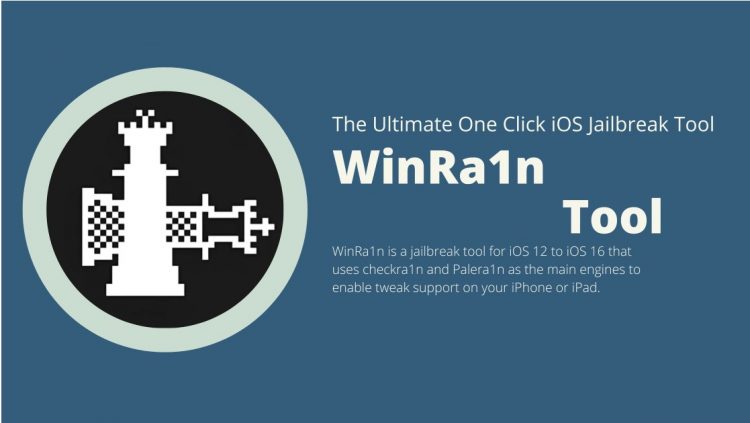If you are a Windows user who wants to jailbreak your iOS device, you might have heard of WinRa1n. WinRa1n is a jailbreak tool for iOS 12 to iOS 16 that uses checkra1n and Palera1n as the main engines to enable tweak support on your iPhone or iPad. It works with all checkm8 devices A8 to A11, and it can also boot untrusted images on your iDevice. In this article, we will show you how to use WinRa1n to jailbreak your iOS device, and what are the benefits and drawbacks of using this tool.What is WinRa1n?
WinRa1n is a jailbreak tool for Windows that was developed by iKey, a team of iOS enthusiasts and hackers. WinRa1n is based on the checkm8 exploit, which is a hardware-based vulnerability that affects A8 to A11 devices. This means that WinRa1n can jailbreak any iOS version from iOS 12 to iOS 16 on these devices, and it cannot be patched by Apple.
WinRa1n uses checkra1n 0.12.4 and checkra1n 0.1337.1 as the main engines to jailbreak iOS 12 to iOS 14, and iOS 15 to iOS 16, respectively. Checkra1n is a semi-tethered jailbreak, which means that you need to connect your device to a computer every time you reboot it. Checkra1n installs the Cydia package manager, which allows you to install tweaks and apps that are not available on the App Store.
WinRa1n also uses Palera1n v2.0.0 Beta 5, which is a modified version of checkra1n that supports iOS 15 and iOS 16. Palera1n installs the Palera1n loader, which is a new app that lets you inject tweaks and install a package manager of your choice, such as Sileo, Zebra, or Installer. Palera1n is a rootless jailbreak, which means that it does not modify the system partition, and it can be easily removed by rebooting your device.
WinRa1n also has some additional features, such as:
- Customizable Ramdisk/Overlay: You can customize the ramdisk and overlay files that are used to jailbreak your device, and add your own files or scripts.
- Offline Mode: You can jailbreak your device without an internet connection, as long as you have downloaded the required files beforehand.
- DFU Mode: You can enter DFU mode directly from WinRa1n, without using any buttons on your device.
- USB 2.0 to Type-C Support: You can use a USB 2.0 to Type-C cable to connect your device to your computer, which is more convenient than using a lightning cable and an adapter.
- Virtual Machine Support: You can run WinRa1n on a virtual machine, such as VMware or VirtualBox, and jailbreak your device from there.
How to Use WinRa1n?
Using WinRa1n to jailbreak your iOS device is very easy and straightforward. Here are the steps you need to follow:
- Download the latest version of WinRa1n jailbreak tool and extract it to your Windows computer.
- Run WinRa1n.exe as an administrator and accept the terms and conditions.
- Connect your device to your computer and make sure it is recognized by WinRa1n. If not, you may need to install the drivers from [here].
- Choose the jailbreak method you want to use: CheckM8, CheckRa1n, or Palera1n. CheckM8 is the exploit that is used to enter DFU mode, CheckRa1n is the jailbreak engine for iOS 12 to iOS 14, and Palera1n is the jailbreak engine for iOS 15 to iOS 16.
- Click Next and follow the instructions on the screen to put your device into DFU mode. This may vary depending on your device model and iOS version. You can also click on the DFU button to enter DFU mode manually.
- Wait for WinRa1n to jailbreak your device and reboot it. This may take a few minutes, depending on your device and internet speed.
- Once your device is jailbroken, you will see the Cydia or Palera1n icon on your home screen. You can open it and start installing tweaks and apps.
What are the Pros and Cons of WinRa1n?
WinRa1n is a powerful and versatile jailbreak tool for Windows users, but it also has some limitations and drawbacks. Here are some of the pros and cons of using WinRa1n:
Pros:
- It supports a wide range of iOS versions and devices, from iOS 12 to iOS 16, and from iPhone 5S to iPhone X.
- It is easy to use and has a user-friendly interface.
- It has some unique features, such as offline mode, DFU mode, USB 2.0 to Type-C support, and virtual machine support.
- It allows you to customize the ramdisk and overlay files, and add your own files or scripts.
- It does not require a Mac or Linux computer, unlike checkra1n.
Cons:
- It is a semi-tethered jailbreak, which means that you need to connect your device to a computer every time you reboot it.
- It does not support A12 to A14 devices, such as iPhone XS, iPhone 11, and iPhone 12.
- It may cause some issues with SEP functionalities, such as Face ID, Touch ID, and Apple Pay, especially on A11 devices. You may need to disable your passcode or erase your device before jailbreaking.
- It may not be compatible with some tweaks or apps that are designed for checkra1n or unc0ver jailbreaks.
- It may not be updated as frequently as checkra1n or unc0ver jailbreaks.
Conclusion
WinRa1n is a jailbreak tool for Windows that allows you to jailbreak your iOS device using checkra1n and Palera1n. It supports iOS 12 to iOS 16, and A8 to A11 devices. It has some unique features, such as offline mode, DFU mode, USB 2.0 to Type-C support, and virtual machine support. It also lets you customize the ramdisk and overlay files, and add your own files or scripts. However, it also has some limitations and drawbacks, such as being a semi-tethered jailbreak, not supporting A12 to A14 devices, causing some issues with SEP functionalities, and not being compatible with some tweaks or apps. Therefore, you should weigh the pros and cons of using WinRa1n before deciding to jailbreak your device with it.
We hope this article has given you a clear overview of what WinRa1n is, how to use it, and what are the benefits and drawbacks of using it. If you have any questions or feedback, feel free to leave a comment below. Happy jailbreaking!