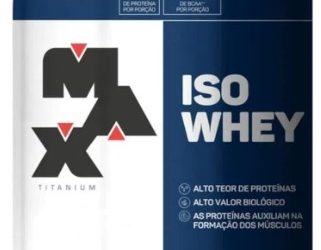Is your internet security as tight as it should be? It’s easy to be lax when nothing’s ever happened to you, but you’ll regret your poor security when you’re the victim of a cyber crime. And it’s really only a matter of time before cyber criminals target you and your data. Forty-seven percent of adult Americans have already had their personal information leaked online, and 600,000 Facebook accounts are hacked every day.
You need to take steps now before it’s too late. Install your updates, turn on multi-factor authentication (MFA), turn on banking alerts, and use antivirus software. Use a password manager to help you manage unique passwords for all your online accounts.
Install Your Web Browser and Device Updates
Software updates improve performance and can enhance functionality. They also include patches for known security problems and fixes for bugs. You should always keep your browser and device operating systems up to date, to maximize your security.
Use MFA
MFA makes your accounts a lot more secure, so it’s worth the extra hassle. MFA verifies your identity using additional layers of verification beyond your username and password. You typically have to verify your identity using something you have, like a phone or security key; something you are, like your fingerprint and face; and something you know, like a password. There should be at least two layers of verification, but three is ideal.
Turn on Banking Alerts
Banking alerts let you know whenever there’s a transaction on your account. That way, if there’s ever an unauthorized transaction on your account, you’ll know right away and can alert your bank’s fraud department and have your account secured hopefully before the thief has stolen too much of your money.
Invest in Antivirus Software
You definitely need antivirus software for any device that goes online. You’ll get the best internet security software from reputable manufacturers like Trend Micro. Don’t just let your antivirus program run in the background forever. Check it once in a while to verify that everything’s okay.
Use a Password Manager
You should be using a unique, hard-to-crack password for each and every one of your online accounts. The easiest way to use strong, unique passwords for every account (especially when you have a lot of accounts) is to use a password manager. It will generate and store secure passwords for all of your accounts, and you’ll only have to remember one master password to get into the database.
Carry Your Digital Wallet
You should be paying for things online and in real life using a digital wallet like Apple Pay or Google Pay. A digital wallet app is more secure than the credit card itself because it generates a single-use authentication code that’s only good for one transaction. Even if hackers get their hands on the code, they can’t use it. And using a digital wallet protects you from credit card skimmers, too.
Avoid Phishing Scams
Phishing scams are a form of social engineering designed to trick you into giving up personal information or downloading malware. Know how to recognize a phishing scam. If you ever need to check the veracity of an email you receive, navigate to the website in your browser and login in there. Don’t clock on a link in the email.
Clear Your Browser Cache
You’d be surprised how much personal data is stored in your browser cache. Your web history, search history, and cookies could reveal all kinds of personal details about your life. Make sure to clear your cache once in a while.
Get Different Emails for Different Kinds of Accounts
Don’t use the same email for all of your online accounts. Use one email for financial stuff, one for shopping apps, one for travel apps, one for social media, and so on. That way, if you get an email on your travel account about suspicious activity in your bank account, you’ll know it’s a phishing attempt.
Secure Your Social Media
Social media can be fun, but it also makes it a bit too easy to put private information about yourself online. Make sure your social media profiles are set to private and remove personal information like your phone number or birthday. Avoid clicking on those quizzes – you don’t need to know what classic movie heroine you are.
Be wary of common social media scams. For example, hackers are known to pose as friends, so if you get any strange messages or duplicate friend requests, you should be on your guard. You can always check with your friends via email or phone to make sure they’re okay and not, for example, stranded in Ulaanbaatar and in desperate need of money.
Do you take the right safety precautions online? You should. Cyber crime can happen to anyone – but by taking the right precautions, you might be able to avoid having it happen to you.