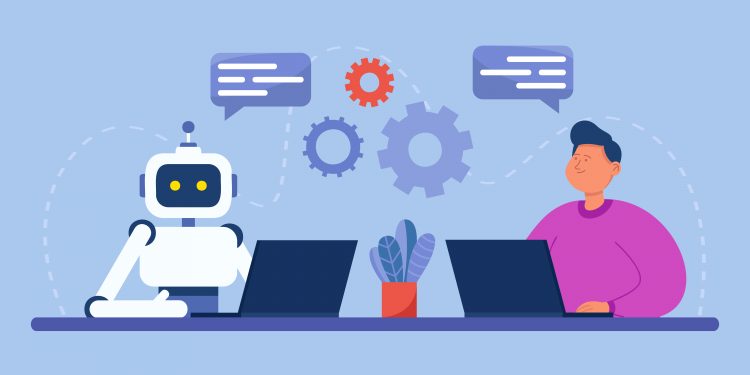Introduction
In the competitive world of e-commerce, providing personalized and immediate support can make your Shopify store stand out. An AI chatbot serves as your 24/7 customer support representative, salesperson, and marketing assistant, all rolled into one. Here’s why having an AI chatbot is crucial for your Shopify store:
- Instant Responses to Customer Queries: AI chatbots provide immediate answers to customer questions, helping them find information quickly without navigating away from your site. This creates a seamless user experience, encouraging continued engagement.
- 24/7 Customer Support: Your AI chatbot ensures that customer queries are addressed round the clock, reducing the risk of losing customers due to unanswered questions or concerns.
- Personalized Product Recommendations: AI chatbots can suggest products based on customer interactions, offering tailored recommendations that enhance the shopping experience.
- Expansion to GPTs and Other Platforms: By integrating with GPTs and platforms like WhatsApp, your store can reach a wider audience and drive traffic beyond traditional search engines.
- Automatic Updates from Your Shopify Store: AI chatbots can update their knowledge base with the latest products, promotions, and FAQs from your Shopify store automatically.
- Increased Traffic from GPTs: Integration with GPTs can significantly increase your store’s visibility and drive new customer acquisition avenues.
- Enhanced Brand Visibility and Influence: Offering cutting-edge service through AI chatbots can enhance your brand’s visibility and influence in the digital marketplace.
- Seamless Multilingual Engagement: AI chatbots can communicate in multiple languages, offering personalized product recommendations and driving sales through barrier-free interaction.
Incorporating an AI chatbot into your Shopify store can elevate customer service, expand your brand’s reach, and foster customer loyalty.
Step-by-Step Guide to Adding an AI Chatbot to Your Shopify Store
To guide you through creating an AI chatbot for your Shopify store without any coding, we’ve organized the process into detailed, easy-to-follow steps. This comprehensive approach ensures your chatbot is both effective and efficient, leveraging Chat Data to enhance customer service and extend your brand’s reach to the GPTs store.
1. Setting Up Your Chat Data Account
Before diving into chatbot creation, ensure you’re familiar with Chat Data. Set up your account and navigate to the correct tab for importing custom data. This preparation is crucial for a smooth integration with your Shopify store. You can refer to Creating Your Own Chatbot: A Non-Coder’s Guide for setting up your Chat Data account.
2. Importing From Your Shopify Store
To begin integrating your Shopify store with your chatbot, select the custom_data_upload option. This enables you to seamlessly import your store’s product catalog and corresponding inventory details directly into the chatbot’s knowledge base, laying a solid foundation for its operations. For this process, you will need to provide your Shopify store name and an access token. This initial step is crucial as it ensures your chatbot is well-informed about your product offerings from the get-go.
If there are products you prefer not to include in the chatbot’s database, you have the option to delete them. Once you’re satisfied with the curated list, initiate the chatbot’s training by clicking the Create chatbot button.
Moreover, if you’re looking to enrich your chatbot’s knowledge base with additional local data beyond your Shopify inventory, there’s flexibility to do so. This holistic approach allows for a more comprehensive training of your chatbot, ensuring it can provide informed and relevant responses across a broader spectrum of customer inquiries.
3. Customizing the Chatbot Appearance
Customize the chatbot widget to reflect your brand identity. This includes setting up the logo, brand name, suggested questions, product FAQ links, and choosing a background color that aligns with your company’s branding.
4. Configuring the Base Prompt
The foundation of your chatbot’s interaction style lies in its base prompt configuration. Begin with our suggested template and customize it to incorporate features unique to your shop’s requirements. This customization is vital for ensuring your chatbot delivers responses in a voice and manner that truly represent your brand.
Consider the following example as a starting point for your chatbot’s base prompt:
You are a support agent for my online store. Please show the images as inline images to the customer. You will provide me with answers from the CONTEXT INFORMATION. If you cannot answer based on the CONTEXT INFORMATION, say exactly “Hmm, I am not sure.” and stop after that. Please give the answer direcly and do not repeat the context in your answer.
This approach guarantees your chatbot not only aligns with your operational ethos but also engages customers efficiently, maintaining a consistent and professional online presence.
5. Integrating with Shopify
Implement the chatbot into your Shopify store by adding the webhook URL of the created chatbot to Shopify’s notification section. Follow the Shopify Webhook Synchronization Integration for step-by-step instructions on this integration. This enables automatic syncing of product updates and inventory changes to your chatbot’s knowledge base.
6. Whitelisting Your Domain
Make sure to include your Shopify store’s domain in the chatbot’s allowlist to seamlessly integrate the chatbot widget into your site. For added control, specify any URL paths you wish to exclude from the chatbot’s presence in the disallow URL input box. This crucial step ensures that the chatbot is only active on relevant pages, offering uninterrupted 24/7 customer service.7. Expanding to GPTS Store
Elevate your brand’s visibility by introducing your Shopify store to GPTs stores. This move requires a subscription to GPT-4-plus from OpenAI. For seamless integration, utilize the API endpoint https://api.chat-data.com/api/v2/query-knowledge-base/${chatbotId}. This process allows you to tailor the GPTs’ behavior, name, and description, ensuring they align perfectly with your store’s branding. Once configured, launch your GPT to the public GPTs store, significantly boosting your brand’s exposure and drawing potential traffic from the GPTs store directly to your Shopify site.
Here are some example settings that you can copy to get started:
Below is a JSON schema for the API setup, designed to kickstart your integration process after clicking the Actions button above (Please replace the { chatbotId } in the script with your real chatbot id.):{“openapi”:”3.1.0″,”info”:{“title”:”Get information from Shopify Store”,”description”:”Retrieve the product or store information of the Shopify Store in json format”,”version”:”v1.0.0″},”servers”:[{“url”:”https://api.chat-data.com”}],”paths”:{“/api/v2/query-knowledge-base/{chatbotId}”:{“post”:{“description”:”Get the product or store information of the Shopify Store in json format”,”operationId”:”GetStoreInfo”,”requestBody”:{“required”:true,”content”:{“application/json”:{“schema”:{“type”:”object”,”properties”:{“query”:{“type”:”string”,”description”:”The user query about the Shopify store, which could be either customer serivce query or product query.”,}}}}}},”deprecated”:false}}},”components”:{“schemas”:{}}}
To trigger an API action call, you can choose the API Key as the authorization method. Make sure to select the Bearer token option.
Your Chat Data API key can be obtained from the API Keys section on your account page.
This allows users worldwide to discover and engage with your store through the GPTs platform, expanding your brand’s digital presence and potential customer reach.
Conclusion
In the ever-changing world of e-commerce, being ahead of the game requires embracing innovative solutions that improve customer service and drive sales. Chat Data’s AI chatbot, seamlessly integrated with Shopify stores, exemplifies this approach. It’s not merely a tool; it’s a strategic asset that revolutionizes customer interactions by providing instant, personalized support in multiple languages. What makes this AI chatbot stand out is its ability to leverage the power of OpenAI’s GPT models, enabling a nuanced understanding of customer queries and requirements. This integration acts as a gateway between the potential of GPTs and the practical marketplace of your Shopify store, transforming casual visitors into engaged customers.
The process of integrating Chat Data’s AI chatbot with your Shopify store is simple, ensuring that you can quickly take advantage of its benefits. This technology represents more than just an enhancement to your customer service; it’s a means to elevate your brand in the digital marketplace, promising improved operational efficiency and a significant increase in conversion rates.
Don’t miss out on this opportunity. Embrace the future of customer engagement with Chat Data’s AI chatbot and witness your Shopify store evolve from a mere online shop to a thriving center of satisfied customers. Start with a free account with Chat Data today and embark on your journey to redefine excellence in e-commerce.