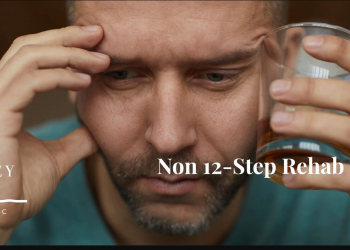In today’s fast-paced business environment, effective project management is essential for success. Whether you’re overseeing a small team or managing complex, multi-disciplinary projects, having the right tools can make all the difference. Project management software offers a comprehensive solution for planning, organizing, and executing projects efficiently. With a wide range of options available in the market, selecting the best software for project management can be a daunting task. In this article, we’ll explore the key features to consider when choosing project management software and highlight some of the top contenders in the market.
Key Features to Look for in Project Management Software
- Task Management: A robust project management tool should allow you to create, assign, and track tasks effortlessly. Look for software that offers customizable task lists, task dependencies, and the ability to set deadlines and priorities.
- Collaboration Tools: Effective collaboration is essential for project success. Look for software that facilitates communication and collaboration among team members through features such as chat, file sharing, and real-time updates.
- Scheduling and Planning: Project management software should include features for creating project timelines, setting milestones, and allocating resources. Look for tools with intuitive Gantt charts and resource management capabilities to ensure efficient planning and scheduling.
- Reporting and Analytics: Visibility into project progress and performance is crucial for making informed decisions. Choose software that offers robust reporting and analytics capabilities, including customizable dashboards, KPI tracking, and real-time insights.
- Integration and Compatibility: Seamless integration with other tools and platforms is essential for maximizing productivity and efficiency. Look for software that integrates with popular tools such as Microsoft Office, Google Workspace, and collaboration platforms like Slack and Microsoft Teams.
Top Project Management Software Options
- Trello: Trello is a popular project management tool known for its simple and intuitive interface. It offers customizable boards, cards, and lists, making it easy to organize tasks and collaborate with team members. Trello’s Kanban-style boards are ideal for visualizing workflows and tracking progress.
- Asana: Asana is a versatile project management tool that offers a wide range of features for teams of all sizes. Its intuitive interface, customizable project views, and robust task management capabilities make it a favorite among project managers. Asana also offers integrations with popular tools like Slack, Google Drive, and Microsoft Teams.
- Monday.com: Monday.com is a flexible and customizable project management platform that caters to a wide range of industries and use cases. Its visual and intuitive interface allows teams to plan, track, and manage projects with ease. Monday.com offers a variety of templates and integrations to streamline workflows and enhance collaboration.
- Jira: Jira is a powerful project management tool designed for software development teams. It offers features such as issue tracking, sprint planning, and release management, making it ideal for agile project management. Jira’s robust customization options and integration with developer tools like GitHub and Bitbucket make it a favorite among software development teams.
Conclusion
In conclusion, selecting the best software for project management is a critical decision that can have a significant impact on your team’s productivity and success. By considering key features such as task management, collaboration tools, scheduling, reporting, and integration capabilities, you can choose a tool that meets your team’s specific needs and helps streamline your project management processes. Whether you opt for a popular option like Trello, Asana, Monday.com, or Jira, investing in the right project management software can make your team more efficient, organized, and successful in achieving project goals.